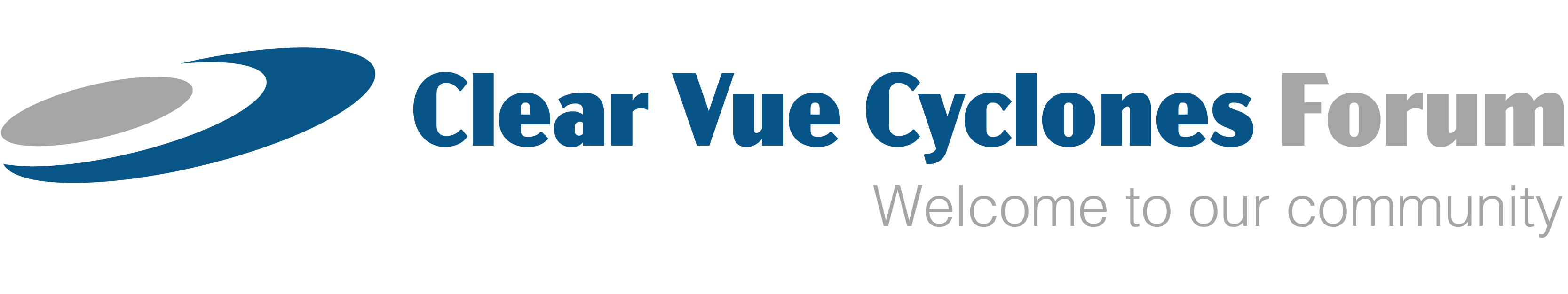This is part 1 of a 3-part post. It was broken into 3 parts to meet the requirements of the forum.
Now that I have my CV1800 unit completely installed and working, I thought it would be good to offer some advice to any newcomer who is about to tackle the install. While the information in the installation manual is excellent, my experience taught me that some additional “lessons learned” might help others later. I am very pleased with the build quality, performance and value of the ClearVue dust collector I bought. It’s not cheap but it does exactly what it claims and I’m very glad I made the investment. Coming from nothing, I had to concern myself with installing the dust collector unit, installation of the ducting and providing places to plug the flex hoses into various machines. You must consider all three of these phases at the same time to get the best results.
Fair warning: this is a very long post.
Background
I installed a CV1800 Left Hand (CV1800LH) in a workshop room located just off some regular “living areas”. The room is not heated or cooled but because of its location it remains comfortable. The room is exactly 8 feet tall where the unit is to be installed. I have only 2 large machines: a table saw and a miter saw. I have each mounted on separate tables with lockable casters. I have another table with lockable casters on which I’ve installed a bench top drill press and 12” disc sander. Because of limited space, a primary requirement was that I be able to place my machines practically anywhere and still get dust collection without a huge amount of setup time. I had an electrician install a separate 220V circuit for the dust collector.
Lessons Learned
Wall Mounting Bracket
I purchased the metal mounting brackets from ClearVue and am very glad I did. While you can build the bracket, the design of the vendor-supplied version seems to work much better because: 1) the “horizontal legs” are easily adjustable right and left, 2) these legs have nice big slots already present to make installing your motor plate mounting process easy and 3) they seem like they can take a ton of weight.
For an 8 foot ceiling install, do read the manual and mount the “crossbar” at 95.5” from the ground. This is pretty critical because at that distance you get sufficient clearance to slide your motor, on its mounting plate, into place with a bit of headroom AND you get just enough room (with some minor adjustment) to fit your filter cartridges under the unit.
Be aware that the “horizontal legs” will jut out from the wall at a downward angle. I fretted about this and was told that you can push the legs up and tighten the bolts where the “horizontal legs” are attached to the “vertical legs”. This was incorrect. It’s impossible to tighten those bolts to that degree; the weight of the motor mounting bracket is simply too much and the "horizontal legs" will simply move to their most natural position once you put any kind of weight on them. So, tighten up the bolts to where they are good and tight and let the “horizontal legs” drop to the point that the bolts support the weight. You will have enough “play” in the long bolts near the end of the motor mounting plate to get things level.
The installation manual gives instructions on constructing your own wall mounting bracket and it says to mount the built bracket 96” above the floor. While I did not build my own brackets, I’m assuming that placing your own constructed mounting bracket at that height will put things at the correct height if you cut the various bracket pieces to the exact dimensions specified in that section of the manual. If, however, you find you need to vary from that exact design, it’s important to know where to place your bracket vertically on the wall. So, now that I have my unit installed, I took some measurements that you might need. The top of the “horizontal legs” on my mounted vendor-supplied wall bracket is 8.25” from the ceiling when measured at the back of the bracket (nearest the wall) and is 9.75” when measured at the front of the bracket (yes, the horizontal legs slope downward). On the assumption that you will build your bracket so that your “horizontal legs” are essentially level, the top of your “horizontal legs’ needs to be 8.25” from the ceiling, assuming your legs are perfectly straight and square.
Lastly, here’s some helpful info on fastening the motor mounting plate to the wall bracket. After the motor mounting plate was hoisted onto the wall bracket (this is the 2-man operation for sure) I positioned it initially to where I thought was a good first try. Then I used clamps to hold the plate and bracket together. As I mounted other parts like the blower housing and filter transition and intake chute, I was able to unclamp the plate and bracket and move things around to fine tune the position. I waited to do the final, permanent attachment until I had the blower housing, filter transition and intake chute attached and positioned in their final locations. I chose to use the manual’s suggestion of drilling holes for some bolts and fastened them that way (see step 3, page 24 of the manual).
Taper-Lock Bushing Installation
The installation manual simply says to “slide the taper-lock into the hub in the center of impeller”. It does not say which way is “up” although if you look further in the same section there is a picture of what things look like when you’re done. Unfortunately, the taper-lock can be installed upside down. Make sure to look at the picture to determine the correct orientation before you slide the bushing onto the hub. Also, be VERY sure to read the part about tightening the bolts on the taper-lock. I was told that the design of that part is such that, as you tighten each bolt, that will cause the other bolts to loosen up. Be patient and continue tightening each bolt in turn until all are tightened. Note: The folks at ClearVue told me that they have updated the manual in the past few weeks to more clearly state which way is "up" on the taper lock.
Motor Wiring
To recapitulate what’s in the manual: the motor can technically spin clockwise (CW) or counter-clockwise (CCW) and the direction is determined by how the motor’s wires are connected in the small wiring compartment on the motor itself.. However, on all versions of the CV1800 (left hand or right hand), the motor is to spin counter-clockwise, when viewed from below. Also, on the blower housing there is a large decal that shows you the correct direction of rotation.
Since the dust collector always needs the motor to run CCW, don’t follow the “normal” wiring diagram that’s printed inside the wiring compartment as that is for CW, but instead wire it for the opposite direction (CCW). Instructions for doing the “opposite direction” are in the manual and on the inside of the plate that cover the wiring connections on the motor.
To save some trouble, connect your own wire (use #10 wire) to the motor before hoisting it onto the mounting plate. Also, pay close attention to how to you’ve oriented the motor radially. You want to be able to get to the wiring box on the motor as well as the other 2 protrusions on the motor body once it’s installed.
Now that I have my CV1800 unit completely installed and working, I thought it would be good to offer some advice to any newcomer who is about to tackle the install. While the information in the installation manual is excellent, my experience taught me that some additional “lessons learned” might help others later. I am very pleased with the build quality, performance and value of the ClearVue dust collector I bought. It’s not cheap but it does exactly what it claims and I’m very glad I made the investment. Coming from nothing, I had to concern myself with installing the dust collector unit, installation of the ducting and providing places to plug the flex hoses into various machines. You must consider all three of these phases at the same time to get the best results.
Fair warning: this is a very long post.
Background
I installed a CV1800 Left Hand (CV1800LH) in a workshop room located just off some regular “living areas”. The room is not heated or cooled but because of its location it remains comfortable. The room is exactly 8 feet tall where the unit is to be installed. I have only 2 large machines: a table saw and a miter saw. I have each mounted on separate tables with lockable casters. I have another table with lockable casters on which I’ve installed a bench top drill press and 12” disc sander. Because of limited space, a primary requirement was that I be able to place my machines practically anywhere and still get dust collection without a huge amount of setup time. I had an electrician install a separate 220V circuit for the dust collector.
Lessons Learned
Wall Mounting Bracket
I purchased the metal mounting brackets from ClearVue and am very glad I did. While you can build the bracket, the design of the vendor-supplied version seems to work much better because: 1) the “horizontal legs” are easily adjustable right and left, 2) these legs have nice big slots already present to make installing your motor plate mounting process easy and 3) they seem like they can take a ton of weight.
For an 8 foot ceiling install, do read the manual and mount the “crossbar” at 95.5” from the ground. This is pretty critical because at that distance you get sufficient clearance to slide your motor, on its mounting plate, into place with a bit of headroom AND you get just enough room (with some minor adjustment) to fit your filter cartridges under the unit.
Be aware that the “horizontal legs” will jut out from the wall at a downward angle. I fretted about this and was told that you can push the legs up and tighten the bolts where the “horizontal legs” are attached to the “vertical legs”. This was incorrect. It’s impossible to tighten those bolts to that degree; the weight of the motor mounting bracket is simply too much and the "horizontal legs" will simply move to their most natural position once you put any kind of weight on them. So, tighten up the bolts to where they are good and tight and let the “horizontal legs” drop to the point that the bolts support the weight. You will have enough “play” in the long bolts near the end of the motor mounting plate to get things level.
The installation manual gives instructions on constructing your own wall mounting bracket and it says to mount the built bracket 96” above the floor. While I did not build my own brackets, I’m assuming that placing your own constructed mounting bracket at that height will put things at the correct height if you cut the various bracket pieces to the exact dimensions specified in that section of the manual. If, however, you find you need to vary from that exact design, it’s important to know where to place your bracket vertically on the wall. So, now that I have my unit installed, I took some measurements that you might need. The top of the “horizontal legs” on my mounted vendor-supplied wall bracket is 8.25” from the ceiling when measured at the back of the bracket (nearest the wall) and is 9.75” when measured at the front of the bracket (yes, the horizontal legs slope downward). On the assumption that you will build your bracket so that your “horizontal legs” are essentially level, the top of your “horizontal legs’ needs to be 8.25” from the ceiling, assuming your legs are perfectly straight and square.
Lastly, here’s some helpful info on fastening the motor mounting plate to the wall bracket. After the motor mounting plate was hoisted onto the wall bracket (this is the 2-man operation for sure) I positioned it initially to where I thought was a good first try. Then I used clamps to hold the plate and bracket together. As I mounted other parts like the blower housing and filter transition and intake chute, I was able to unclamp the plate and bracket and move things around to fine tune the position. I waited to do the final, permanent attachment until I had the blower housing, filter transition and intake chute attached and positioned in their final locations. I chose to use the manual’s suggestion of drilling holes for some bolts and fastened them that way (see step 3, page 24 of the manual).
Taper-Lock Bushing Installation
The installation manual simply says to “slide the taper-lock into the hub in the center of impeller”. It does not say which way is “up” although if you look further in the same section there is a picture of what things look like when you’re done. Unfortunately, the taper-lock can be installed upside down. Make sure to look at the picture to determine the correct orientation before you slide the bushing onto the hub. Also, be VERY sure to read the part about tightening the bolts on the taper-lock. I was told that the design of that part is such that, as you tighten each bolt, that will cause the other bolts to loosen up. Be patient and continue tightening each bolt in turn until all are tightened. Note: The folks at ClearVue told me that they have updated the manual in the past few weeks to more clearly state which way is "up" on the taper lock.
Motor Wiring
To recapitulate what’s in the manual: the motor can technically spin clockwise (CW) or counter-clockwise (CCW) and the direction is determined by how the motor’s wires are connected in the small wiring compartment on the motor itself.. However, on all versions of the CV1800 (left hand or right hand), the motor is to spin counter-clockwise, when viewed from below. Also, on the blower housing there is a large decal that shows you the correct direction of rotation.
Since the dust collector always needs the motor to run CCW, don’t follow the “normal” wiring diagram that’s printed inside the wiring compartment as that is for CW, but instead wire it for the opposite direction (CCW). Instructions for doing the “opposite direction” are in the manual and on the inside of the plate that cover the wiring connections on the motor.
To save some trouble, connect your own wire (use #10 wire) to the motor before hoisting it onto the mounting plate. Also, pay close attention to how to you’ve oriented the motor radially. You want to be able to get to the wiring box on the motor as well as the other 2 protrusions on the motor body once it’s installed.