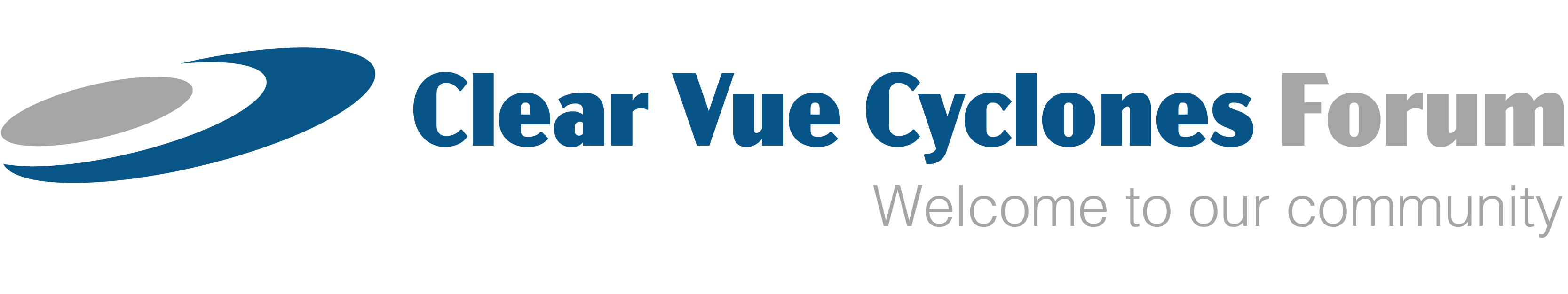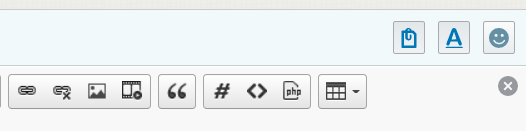You are using an out of date browser. It may not display this or other websites correctly.
You should upgrade or use an alternative browser.
You should upgrade or use an alternative browser.
Mounting bracket height
- Thread starter Phinphan
- Start date
If you have a picture on your computer that you'd like to share (and we all love pictures!), you can do so by clicking on the "Image" icon on the toolbar:
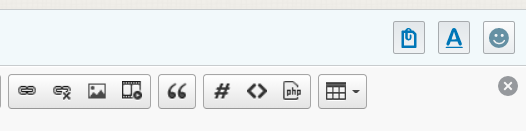
In the dialog box that opens, find the Upload tab, navigate to the image on your computer, and select "Send it to the Server" and "OK". One more dialog box will open and you simply select "OK" once again. Your image gets saved on the forum's server and then displayed in your post.
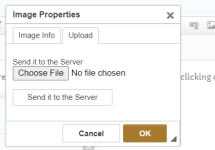
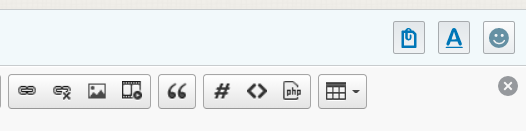
In the dialog box that opens, find the Upload tab, navigate to the image on your computer, and select "Send it to the Server" and "OK". One more dialog box will open and you simply select "OK" once again. Your image gets saved on the forum's server and then displayed in your post.
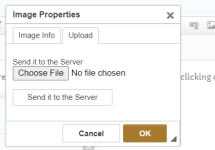
Attachments
Some pictures from the install
Attachments
-
 370337AD-4F25-4540-9C7B-9D6F1F211FC4.jpeg77.5 KB · Views: 0
370337AD-4F25-4540-9C7B-9D6F1F211FC4.jpeg77.5 KB · Views: 0 -
 BFC34FA0-04E1-4E71-AAE0-9DD0DBB82F13.jpeg66.1 KB · Views: 0
BFC34FA0-04E1-4E71-AAE0-9DD0DBB82F13.jpeg66.1 KB · Views: 0 -
 AC68C992-B57A-4645-95D1-502493954150.jpeg102.3 KB · Views: 0
AC68C992-B57A-4645-95D1-502493954150.jpeg102.3 KB · Views: 0 -
 AFC64679-31CD-476A-AFBA-0AA034389EAF.jpeg87.4 KB · Views: 0
AFC64679-31CD-476A-AFBA-0AA034389EAF.jpeg87.4 KB · Views: 0 -
 5112A4EE-19F2-49CC-AACC-006EBE629894.jpeg58.8 KB · Views: 0
5112A4EE-19F2-49CC-AACC-006EBE629894.jpeg58.8 KB · Views: 0
Last edited: